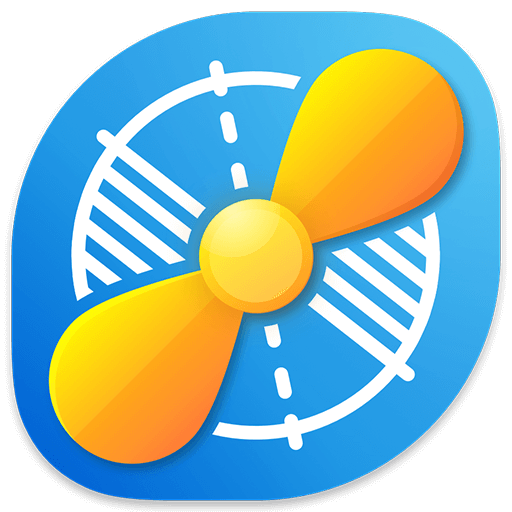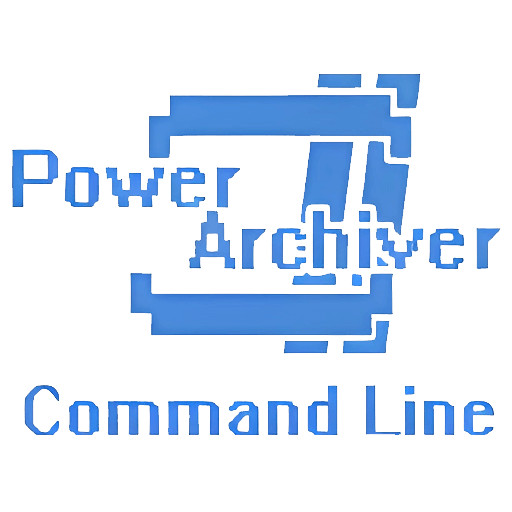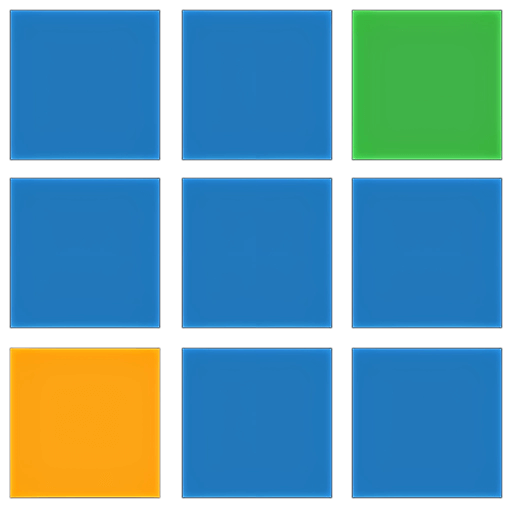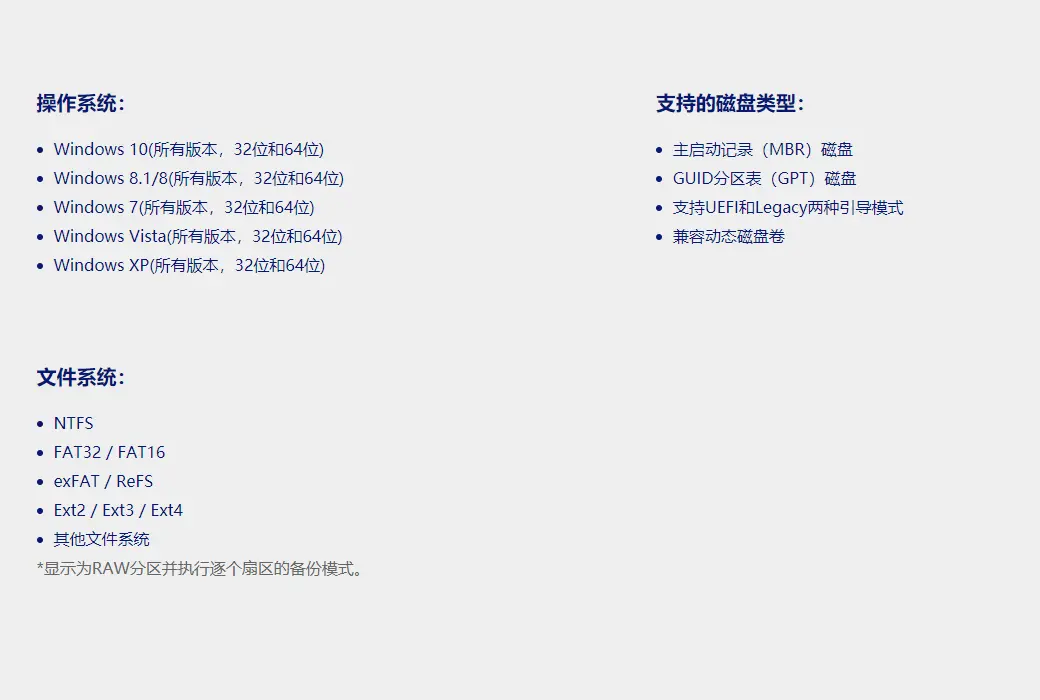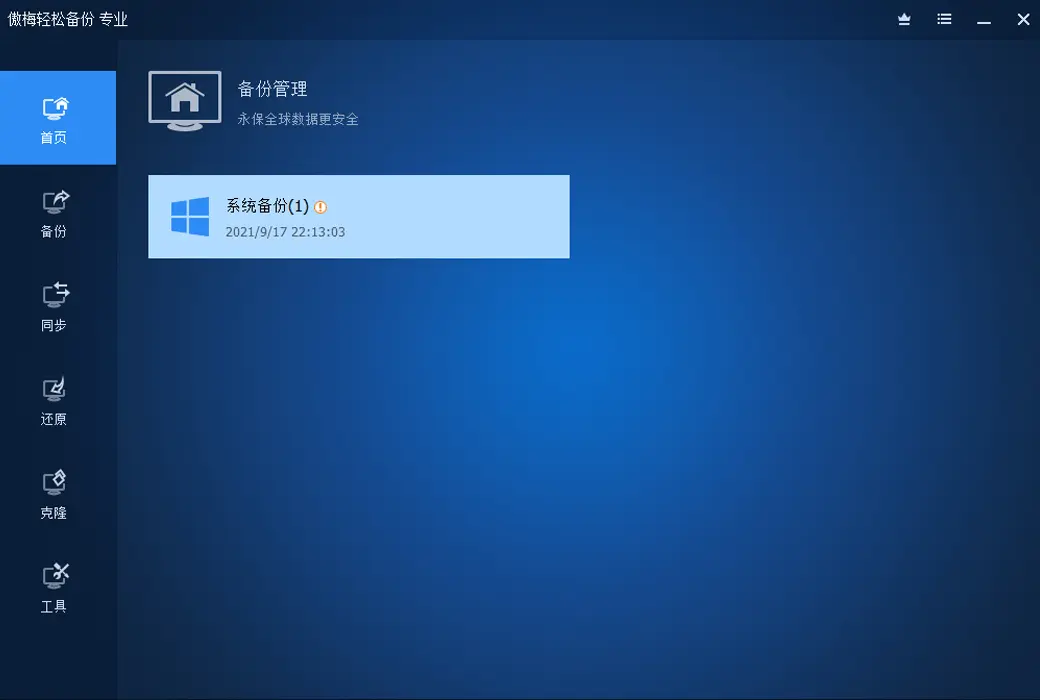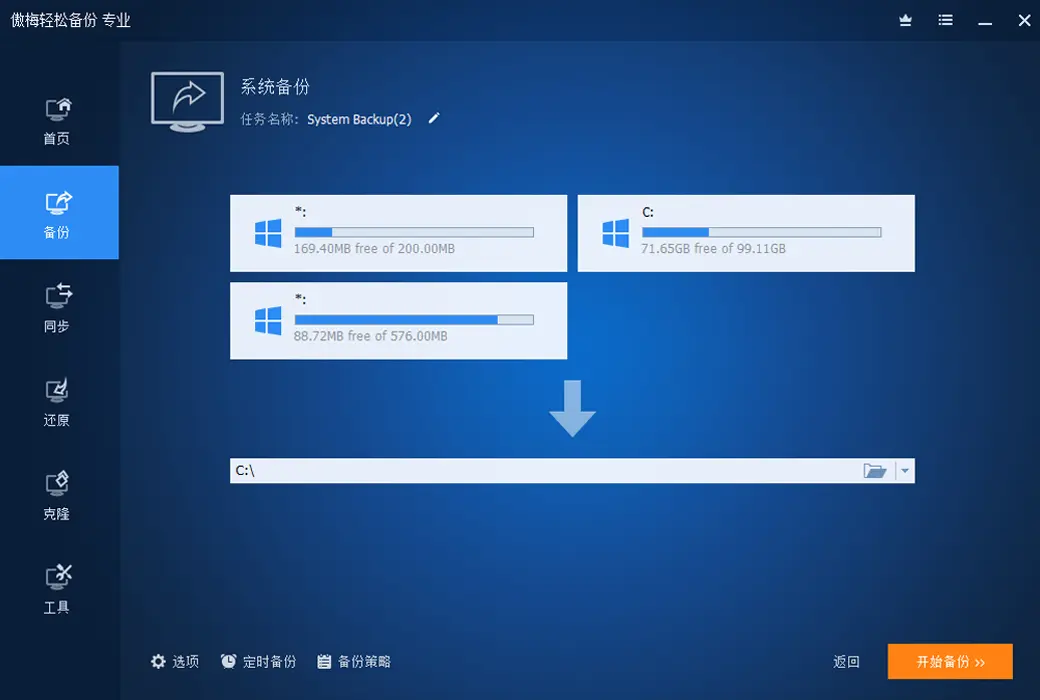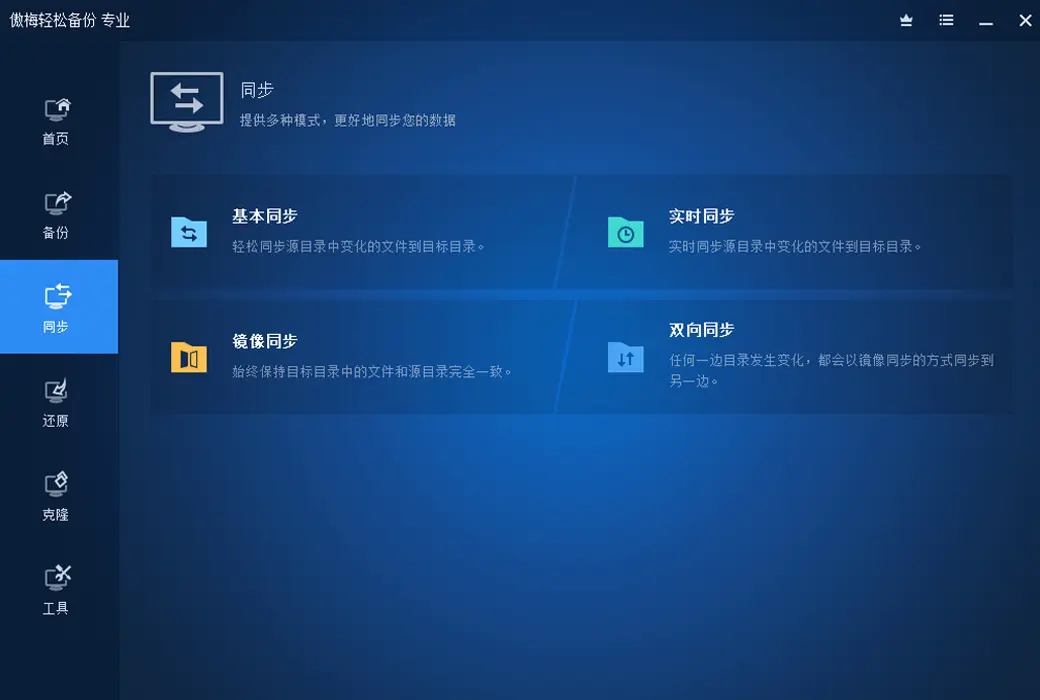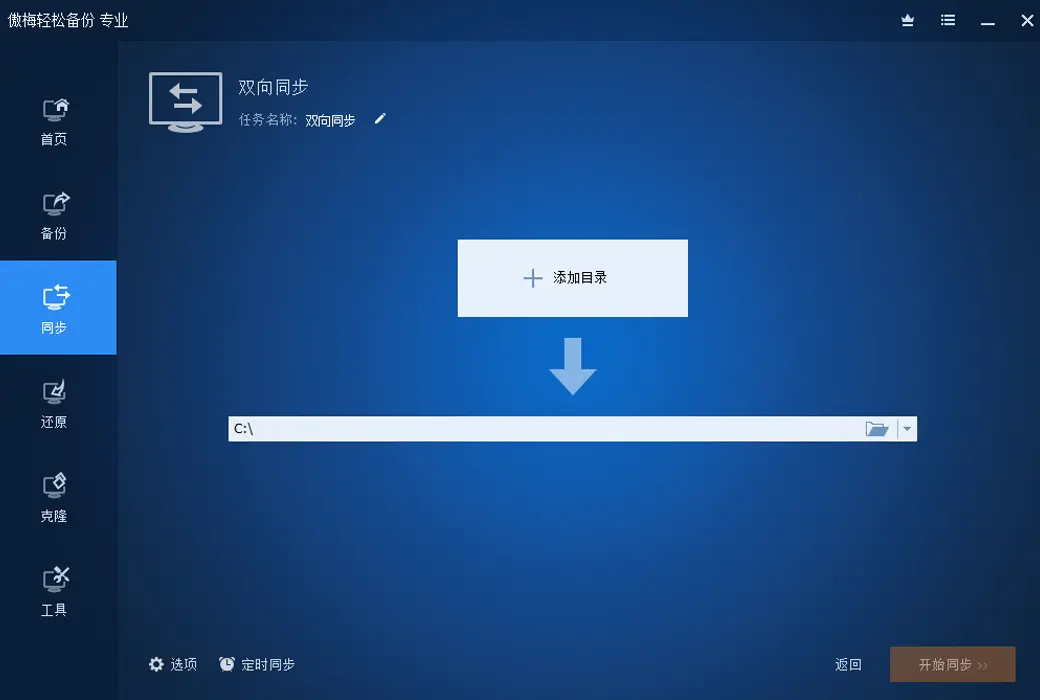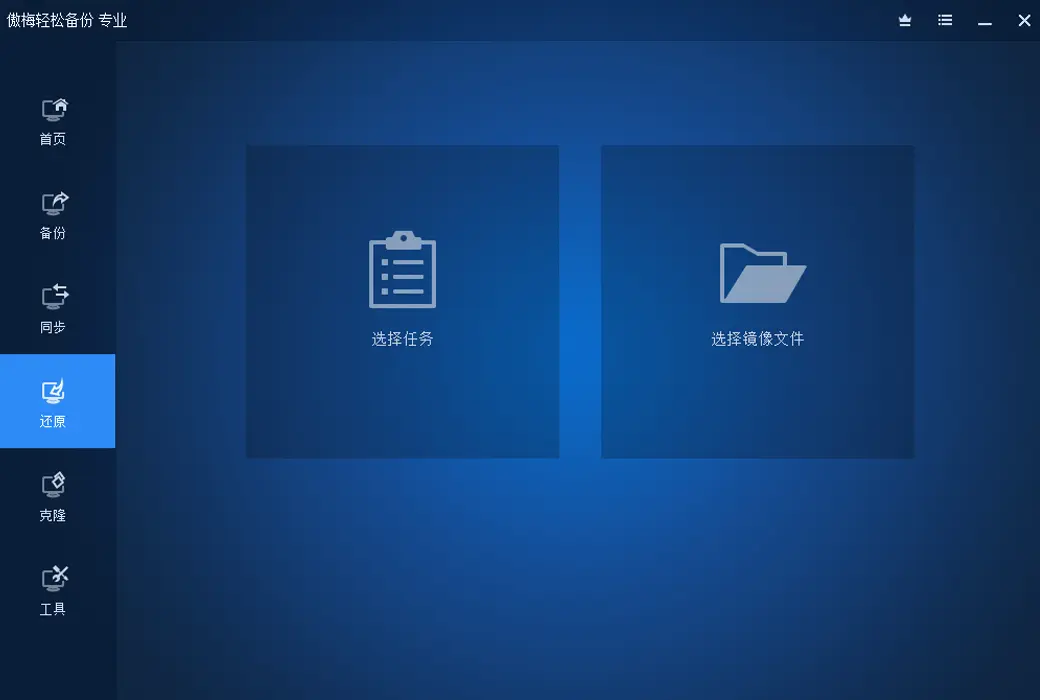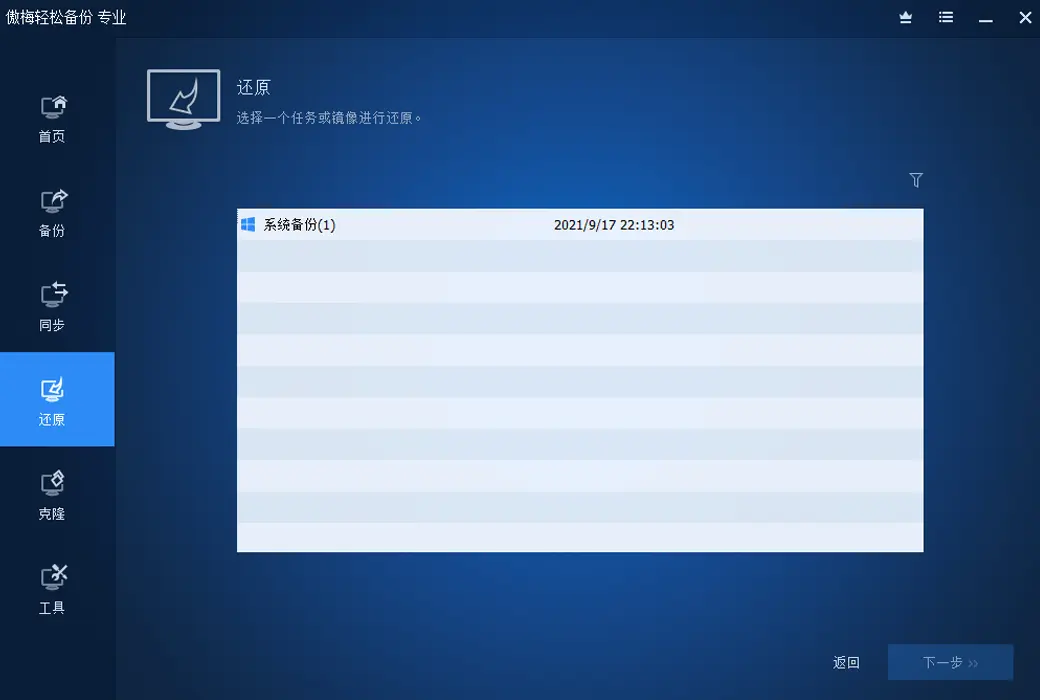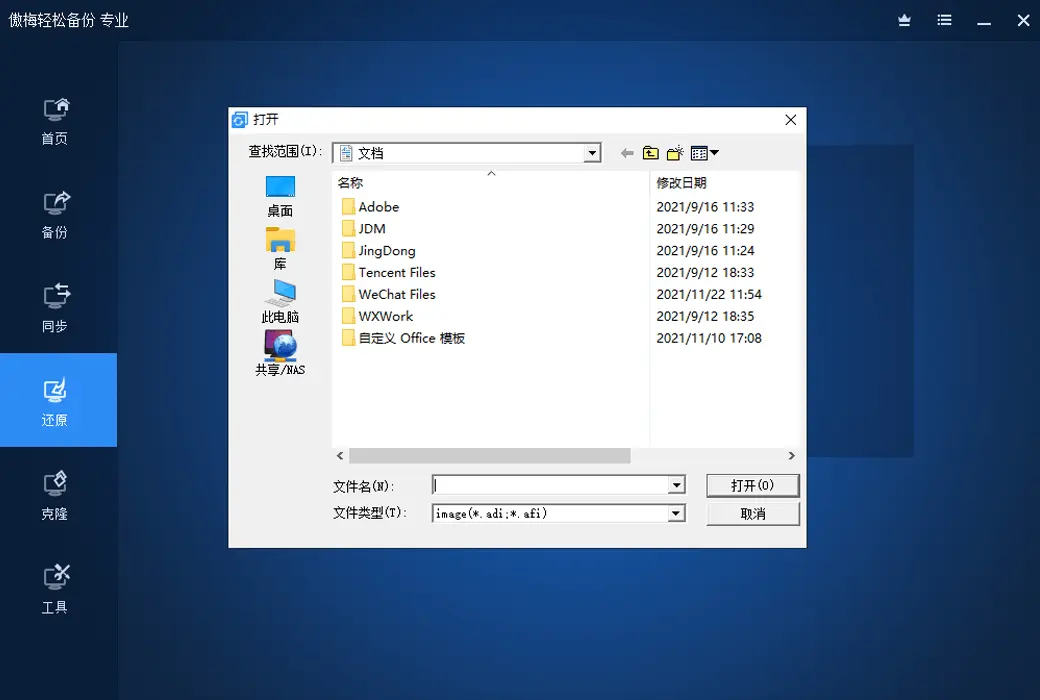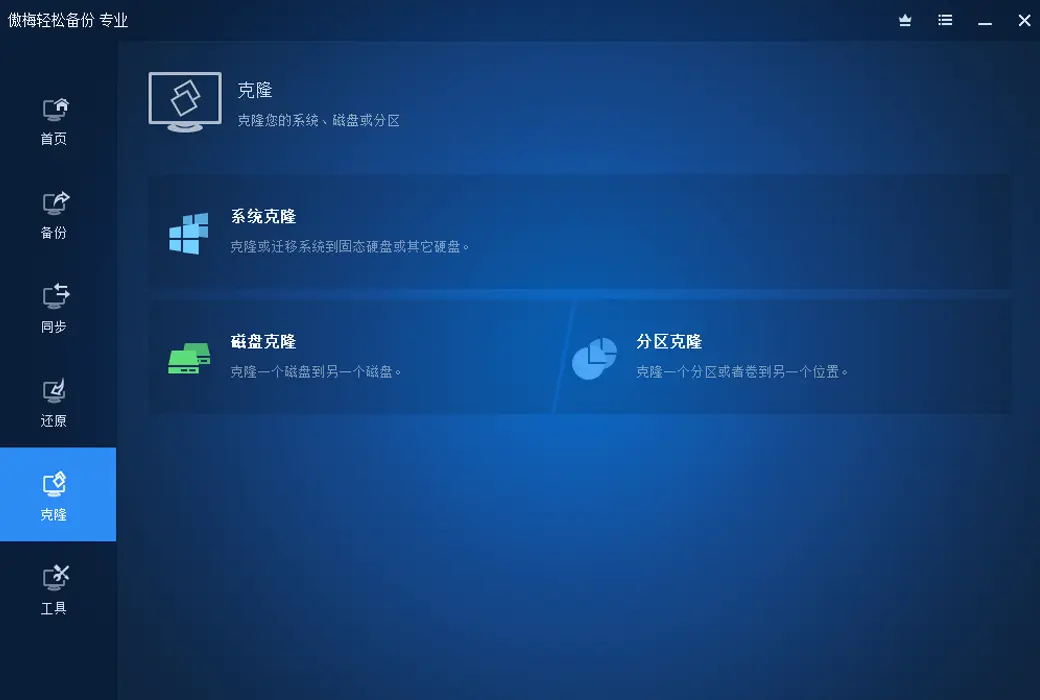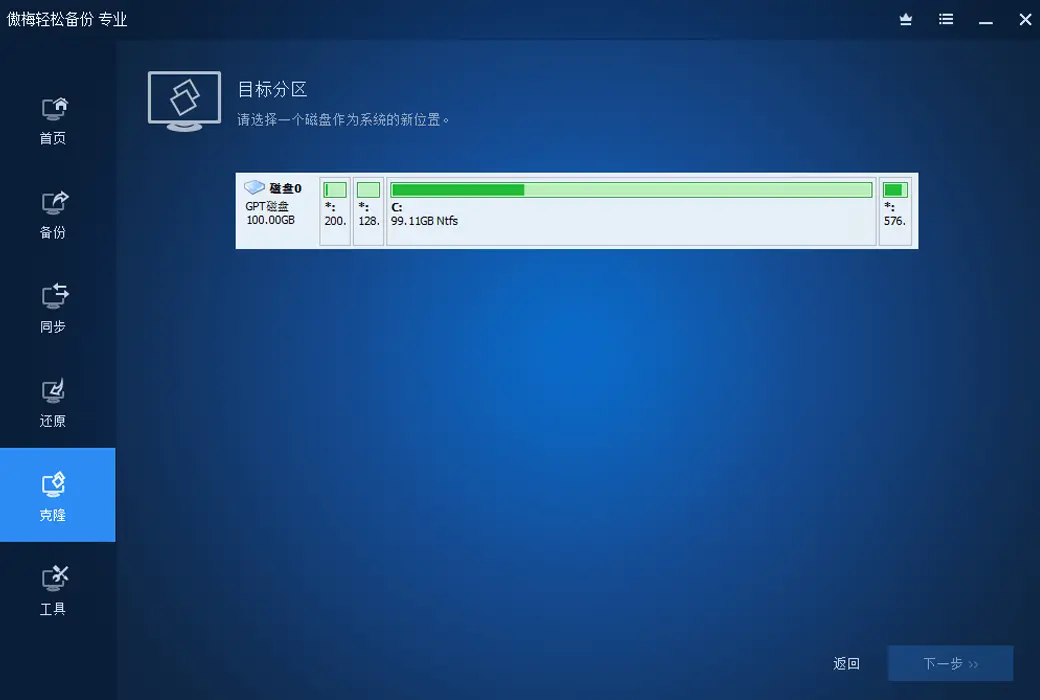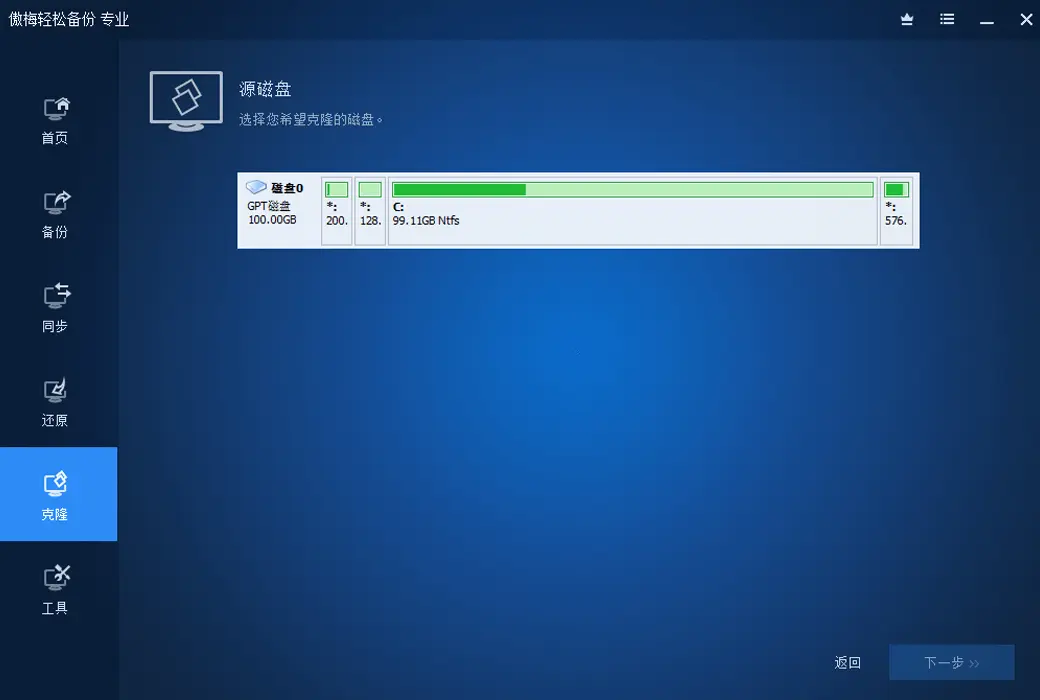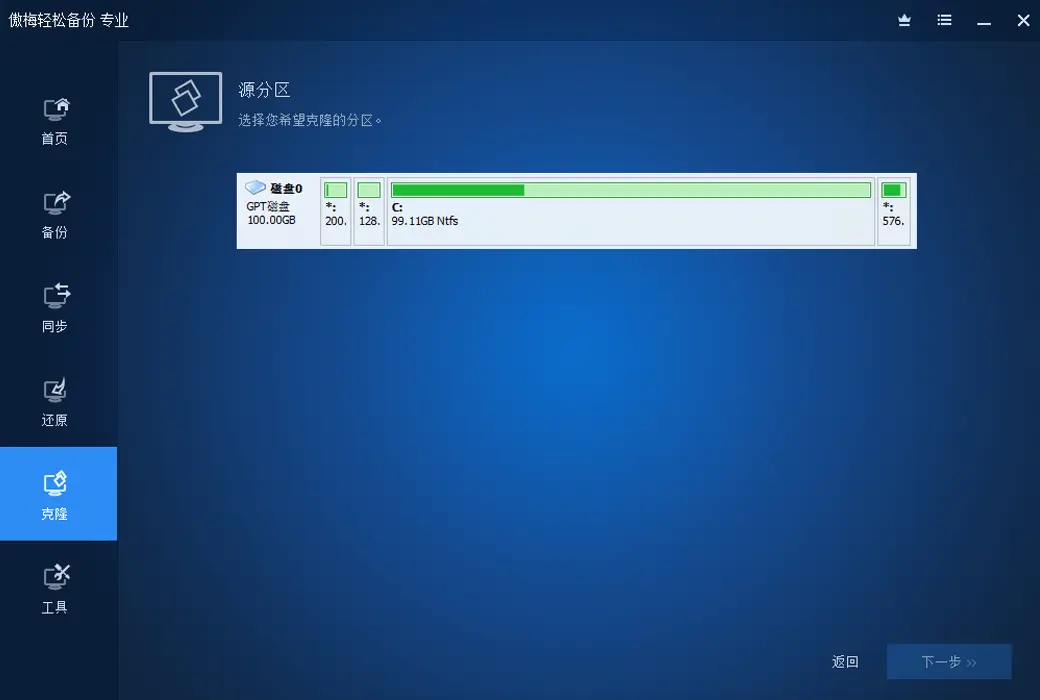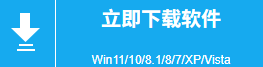You haven't signed in yet, you can have a better experience after signing in
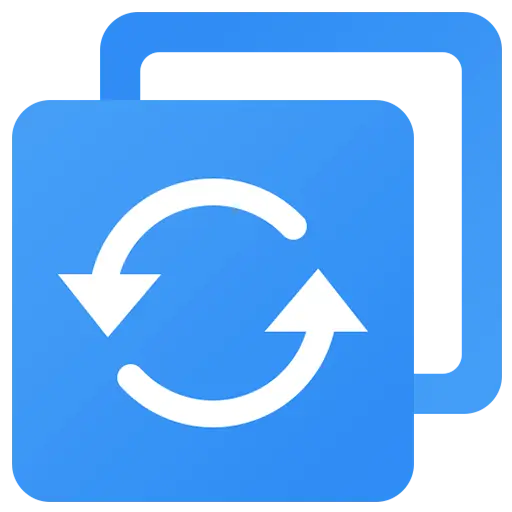 Aomei Easy Backup System Data Backup Tool Software
Aomei Easy Backup System Data Backup Tool Software
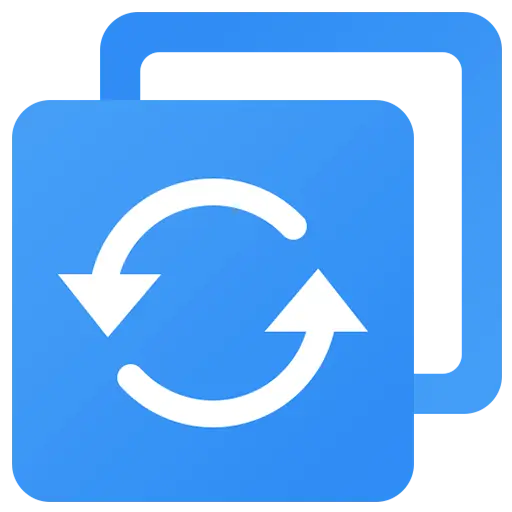
Activity Rules
1、Activity time:{{ info.groupon.start_at }} ~ {{ info.groupon.end_at }}。
1、Activity time:cease when sold out。
2、Validity period of the Group Buying:{{ info.groupon.expire_days * 24 }} hours。
3、Number of Group Buying:{{ info.groupon.need_count }}x。
Please Pay Attention
1、Teamwork process: Join/initiate a Group Buying and make a successful payment - Within the validity period, the number of team members meets the activity requirements - Group Buying succeeded!
2、If the number of participants cannot be met within the valid period, the group will fail, and the paid amount will be refunded in the original way.
3、The number of people required and the time of the event may vary among different products. Please pay attention to the rules of the event.
Easy Backup Professional Edition ensures easy protection of your computer data
Is important data lost and cannot be recovered? The computer system has been used for a long time. too laggy? Is the computer system unable to start? Solving these problems is the specialty of Easy Backup Professional Edition.
- Real time file synchronization ensures the security of your important files; It can also automatically backup the entire important file disk to ensure the security of important files.
- Back up the whole system. After using too laggy for a long time, restore the system; Improve system speed by over 20%.
- The computer system cannot start, it can be easily backed up and restored; Simultaneously supports direct migration of WTG system to restore your computer's system.
- Upgrading the disk to an SSD computer speeds up by over 40%, with easy backup system migration function: Easily migrate your system to a new disk without the need to reinstall applications.
Backup function
- System backup
- Disk backup
- Partition backup
- File backup
- File synchronization
- Plan backup
- Event backup
- Incremental and differential backups
- Backup strategy
- Command line backup
- Hot backup
- Backup to internal and external disks
- Backup to CD/DVD
- Backup to NAS/Network Shared Folder
- Backup to cloud drive
Restore and Clone
- System restore
- Disk Restoration
- Heterogeneous restoration
- Partition restoration
- File restoration
- Selective file restoration
- Disk cloning
- Partition/Volume Cloning
- Flexible cloning
- System cloning
- Command line cloning
- Selective file restoration
Other practical functions
- Create bootable recovery devices
- Merge backup images
- Check and browse images
- Encrypt and compress images
- Command line cloning
- Annotate and edit backups
- Split and delete backups
- Export/import tasks and log management
- Email notifications and VSS
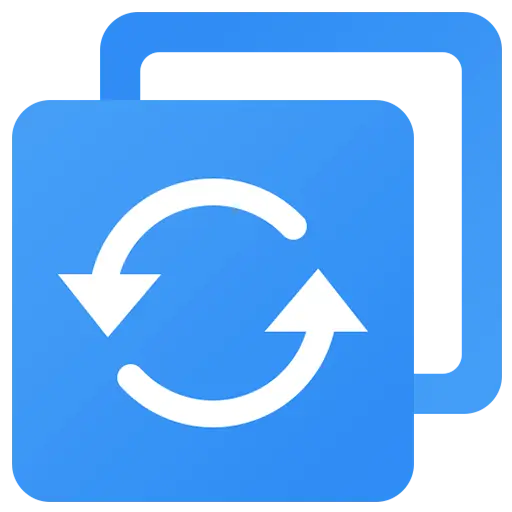
Official website:https://www.abackup.com/easy-backup-personal.html
Download Center:https://aomei-backupper.apsgo.cn
Backup Download:N/A
Delivery time:24-hour automatic shipping
Operating platform:Windows
Interface language:Supports Chinese interface display, with multiple languages available.
Update instructions:The software manufacturer promises to use it permanently and provide free updates.
Pre purchase trial:Free version with limited functionality before purchase.
How to receive the goods:After purchase, the activation information will be sent to the email address at the time of placing the order, and the corresponding product activation code can be viewed in the personal center, My Orders.
Number of devices:The personal lifelong version supports activating 4 computers.
Replacing the computer:Deactivate the account and activate the software by logging in to the account on a new device.
Activation guidance:To be added.
Special instructions:To be added.
Reference materials:https://www.abackup.com/edition-comparison.html

Any question
{{ app.qa.openQa.Q.title }}
What are the steps to use Aomei Easy Backup for system backup?
Aomei Easy Backup is a professional backup software that provides a one click backup system function,
It is easy to backup your system state, including your system partition and boot partition, to an image file simultaneously.
At the same time, it provides the function of compressing image files to greatly reduce the disk space occupied by image files.
We also provide more professional incremental and differential backup methods, as well as more comprehensive scheduled backup options for paid users
More convenient disk space management strategies (automatic cleaning of old version backups), etc., to meet your more backup needs.
You can click the button below to enter the download center to download and install Aomei Easy Backup, and then follow our demonstration tutorial to see how to backup the system together!
step 1Open Aomei Easy Backup and click on "System Backup" under the "Backup" column.

Step 2The backup software will automatically select the system related partition, and you only need to choose the target location for storing the backup image.

Tip: "Backup Options" can be personalized based on your needs, including various functions such as commenting, compression, encryption, and splitting backups.
Encryption, splitting, and backup strategies are advanced features that require upgrading to VIP usage.
Step 3: Then click "Start Backup" to begin the backup operation. After the system backup is completed, click "Finish" to exit.

It is worth mentioning that Aomei Easy Backup will not interrupt your work when backing up the system, which means you can backup the system while working.
The time spent on system backup is related to the available data in the system. For example, if your system occupies 30GB of space, it may take up to 10 minutes,
If your system only occupies 10GB, the backup can be completed in 5 minutes.
It's very simple. If your system hasn't been backed up yet, then hurry up and backup it!